How to Install wget on Linux
Categories:
Introduction
In this tutorial we learn how to install wget in various Linux distribution. wget is one of the most famous downloader in Linux. Almost all Linux users should know and familiar with basic usage of wget.
Install wget on CentOS / RHEL / Oracle Linux / Fedora
To install wget on CentOS 6 / 7 / 8 you can use command below
sudo yum install wget
In CentOS 8 you can also use dnf command to install wget.
sudo dnf install wget
You can test wget command by checking it’s version
wget --version
Sample wget version detail in CentOS 7
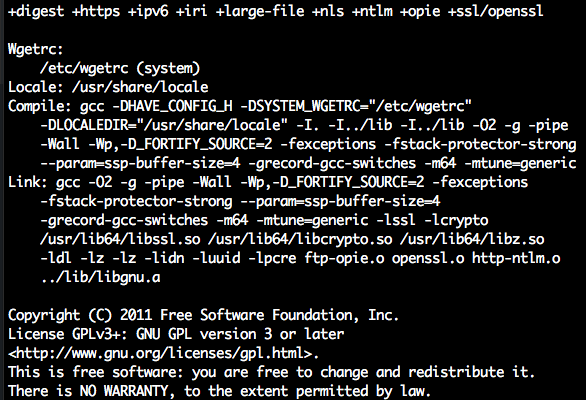
Install wget on Ubuntu / Debian / Linux Mint
To install wget on Ubuntu Linux or Debian or another Debian or Ubuntu derived distribution you can use command below
sudo apt-get install wget
or you can also use apt command instead of apt-get
sudo apt install wget
Summary
In this tutorial we learn how to install wget on CentOS. This method of installing wget can also be applied on RHEL / Oracle Linux / Fedora system.
After that we learn how to install wget on Ubuntu Linux. This one applies on .deb based system like Debian itself and also Linux Mint.